Participant guide to blended learning courses
Signed up for a blended learning course at GESIS Training? Then check out this handy guide with all important information to prepare optimally!
If you would like to download this information, click on the "More" button at the top of the page, then select "Print this chapter" and print to pdf.
1. Blended learning courses at GESIS Training
Blended learning courses at GESIS Training combine traditional classroom methods (live online teaching) with online self-learning materials. The combination of these two learning approaches gives participants greater flexibility than traditional live (in-person or online) courses. In blended learning, live teaching is primarily used for direct interaction, discussions, and cooperative learning. The acquisition of factual and technical knowledge is shifted to self-learning, which can be planned by participants themselves in terms of timing, location, and pacing.
Every blended learning course starts with an introductory session (typically a live session) in which the lecturer(s) give(s) an overview of what to expect in terms of course content, structure, and organization. It will also give you and your fellow participants a chance to get to know each other. Following the introductory session, self-learning phases and live session will alternate as indicated in the syllabus.
Lecturers are available to support participants both during the live sessions and the self-learning phases. Our blended learning courses typically last 4 weeks, i.e., all self-learning phases and all live sessions need to be completed within this time frame. Participants can access the self-learning materials 2 weeks before the start and for another 4 weeks after the end of the official course runtime (i.e., for a total of 10 weeks), but are not entitled to receiving any support during those periods.
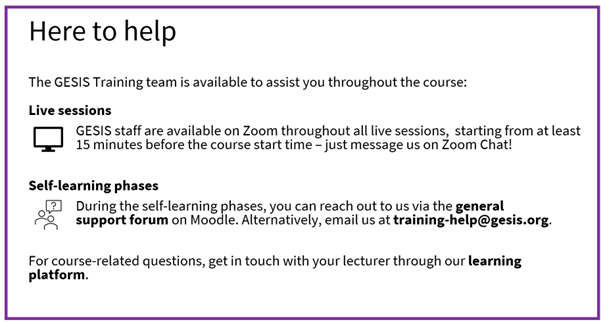
2. Get started on our learning platform
Our online learning platform is the place where you will find all course-relevant information and materials as well as have the chance to get in touch with your lecturer and/or other participants before the start of the course. Make sure to register for the platform and join your course in due time so you can prepare optimally and get all the latest updates!
2.1 Create an account and join your course
Go to elearning.gesis.org and click “Log in” in the top right corner. You can log in using your GESIS user account. If you don't have a GESIS user account yet, sign up here. Once you are signed in, click on the link to your course that we sent you via email. You will be asked to enter the enrollment code we have sent you via email upon registration.
2.2 Set up your computer
Please
refer to your course syllabus and any emails sent around by GESIS Training
and/or the instructors as to which software/packages to install before the
course.2.3 Complete the pre-course work
Check the syllabus and/or learning platform for any preparatory work that might have been allocated to your course, such as pre-course readings, recordings, or assignments. Any pre-course work must be completed before the start of the course.
2.4 Check course times for live sessions
Make sure you have familiarized yourself with course times for live sessions. These are indicated in the course syllabus. All times are in German local time (CET / CEST).
2.5 Netiquette
GESIS Training is committed to providing a respectful, safe, and inclusive environment for everyone at its events. We value friendly and constructive interaction among all participants, lecturers, and staff, and we want the learning and teaching atmosphere to be characterized by respect, appreciation, trust, and recognition of diversity. We therefore ask you to review and follow our Netiquette.
2.6 Familiarize yourself with Zoom
GESIS Training uses Zoom for all live sessions. You will be able to access all Zoom meetings directly from our learning platform.
Make sure you can get the most out of your remote participation by checking you have a working installation and Zoom account and by familiarizing yourself with any features you may need to use. Zoom provides a handy guide on attendee controls.
3. Join your first live session
You are all set up for your course to start with the introductory live session! Now all you need to do is connect via Zoom and start learning.
Connecting to any live session is an easy two-step process:
- Find and click the link to your live session on our learning platform.
- Follow the Zoom prompts to connect.
If possible, please switch on your camera as this promotes engagement and learning success. Feel free to use a virtual background if you are worried about privacy. Please make sure to mute your microphone whenever you are not speaking. Please note that you will only receive a course certificate if you have attended at least 80% of all live sessions, so it is important to use your full name in Zoom for us to register your attendance!
If you experience any technical issues, contact a member of the GESIS Training staff via the Zoom chat or send an email to training-help@gesis.org.
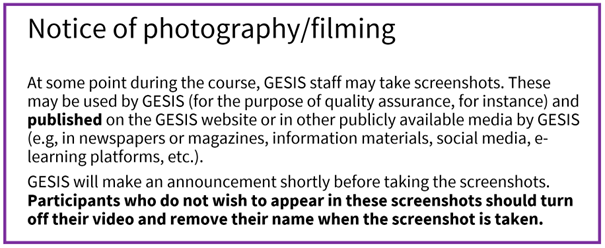
4. Continue learning at your own pace
Your self-learning phases are structured into different learning units (within broader thematic sections), which can be of varying length but typically don’t comprise more than 3 hours of workload. Each learning unit contains thematic input (e.g., a video lecture or a reading assignment) and one or more interactive elements (e.g., a quiz or a coding exercise). Further resources may guide you to supplementary materials like optional readings, external websites, or publicly available videos on, for example, real-world applications or advanced concepts. Instructions will specify how you should engage with those self-learning materials, e.g., which materials to review, the order in which they should be accessed, and any accompanying tasks or activities you need to complete, as well as the due dates for assignments (if applicable). Quizzes, exercises, and assignments allow you to track your own learning progress.
If you encounter any problems during the self-learning phases, you can always reach out to your lecturer(s) through the course forum, chat, or via email. Your lecturer(s) will specify in the introductory session how to best get help and will typically respond to any inquiries within two business days. You may also seek advice from your fellow participants through the learning platform (course forum, course chat, private message) – or help others with questions you know the answer to!
5. Engage with your lecturer(s) and other participants
GESIS Training events are not only prime opportunities for learning, but also for networking with other like-minded individuals. During the live sessions, your primary means of communication with other participants and your lecturer(s) will be Zoom: You can use reactions to give immediate feedback during a presentation, post any questions or comments in the chat, and collaborate in small groups or get personalized help in breakout rooms. And, of course, you can simply speak up during the Zoom call as well. During the self-learning phases, you can get in touch with your lecturer(s) and other participants using the course forum and/or course chat on our learning platform. Your lecturer(s) will specify how to best get help throughout the course – this may, for example, be via the course forum, chat, or email.
6. Certificates
Participants in all GESIS Training courses can earn a certificate of attendance. For some formats, we additionally offer the option of receiving an ECTS certificate.
6.1 Certificate of attendance
You will automatically receive a certificate of attendance if you have completed all self-learning materials and participated in at least 80% of the course. The certificate of attendance will be available for download from our booking platform. You will be notified via email once the certificate is ready for download.
6.2 ECTS credits
Thanks to our partnership with the University of Cologne and the University of Mannheim, participants of the GESIS Spring Seminar, GESIS Summer School, and GESIS Fall Seminar courses may earn a certificate acknowledging a certain workload worth the corresponding number of European Credit Transfer System (ECTS) points. Please refer to the respective format’s website for more information on the specific conditions.
- GESIS Spring Seminar
- GESIS Summer School in Survey Methodology
- GESIS Fall Seminar in Computational Social Science
ECTS certificates will be sent via email after they have been validated by our partner universities. Please note that this process may take a couple of weeks.